

Latest version is: 0.6.2.
Cornice is a cross-platform image viewer written in Python + wxPython + PIL. It doesn't pretend to be complete, fast, or even useful, but I like it and it is the viewer I use on both Linux and Windows. It has been inspired by the famous Windows-only ACDSee.
Why did I write it? Well, because I like ACDSee, but it's not free and it doesn't run on Linux, which is my main platform. There already exists an ACDsee-like viewer, GTKSee, but it is unmaintained and it lacks some features I wanted (bookmarks, a good keyboard navigation and zooming). First I tried to add such features to it, but then I decided to rewrite it from scratch, so that I could use it also on windows (and also because I had some troubles, especially when trying to port GTKSee to the gdk_pixbuf lib, and also because Python is more fun than C, and... ;-)
NEWS: Development of Cornice has stopped. See the Development section below for more details.
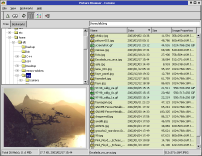
Image Browser (Details View) - GTK |
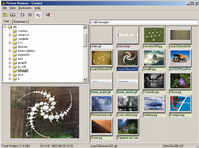
Image Browser (Thumbnails View) - Win32 |

Image Viewer - GTK |
A lot, probably ;-) If you like the program and find one of them, it would be nice if you reported it.
Oh, BTW, the program is released under the GNU GPL (somebody seems to consider this an issue...)
You can get the sources tarball here. To run it, you need wxPython 2.6.x (it hasn't been ported yet to wxPython 2.8), Python >= 2.3 and PIL >= 1.1.4 (At least, these are the versions I tested it with, it may work with older ones but I don't know). NOTE: Cornice does not need installation, except for the generation of the resources.xrc from the resources.wxg wxGlade file, otherwise Cornice will not start. To do this, install wxGlade, then open resources.wxg with it, and then click on the File->Generate Code menu entry.
Windows users can also get the stand-alone executable version here (NOTE: this is still version 0.6.1). This should be self-contained (i.e. you don't need to install Python & co. to use it). If it's not the case, it's likely that I made some mistake, so please tell me.
NOTE: some people have experienced troubles with the above standalone .exe, especially on Windows XP. As I don't have an XP box, I can't tell what the problem is, but it has been reported that the issue might involve the wxPython version used (2.5.2.8). So I'm still providing the exe of the previous version (0.5.2), built with wxPython 2.4, here. Maybe this helps...(if not, tell me... and if it does and you know why, tell me even more! ;-)
NOTE 2 (For Windows and Mac advanced users): cornice comes with a custom directory tree view that needs to be compiled (being partially written in C) on Windows and MacOSX. The sources distribution comes with a precompiled module, but for python 2.3 only. So, if you are on python 2.4, you need to compile it yourself. It is actually not that hard, but at the moment undocumented. But if you have some experience with python, the distutils setup file to use is "dirctrl/dirctrl_mac/_dirctrlmac_helper_setup.py" (on OSX) or "dirctrl/dirctrl_win/_dirctrlhelper_setup.py" (on Win).
If you have comments or questions, you can drop me an email at <agriggio at users dot sf dot net>.